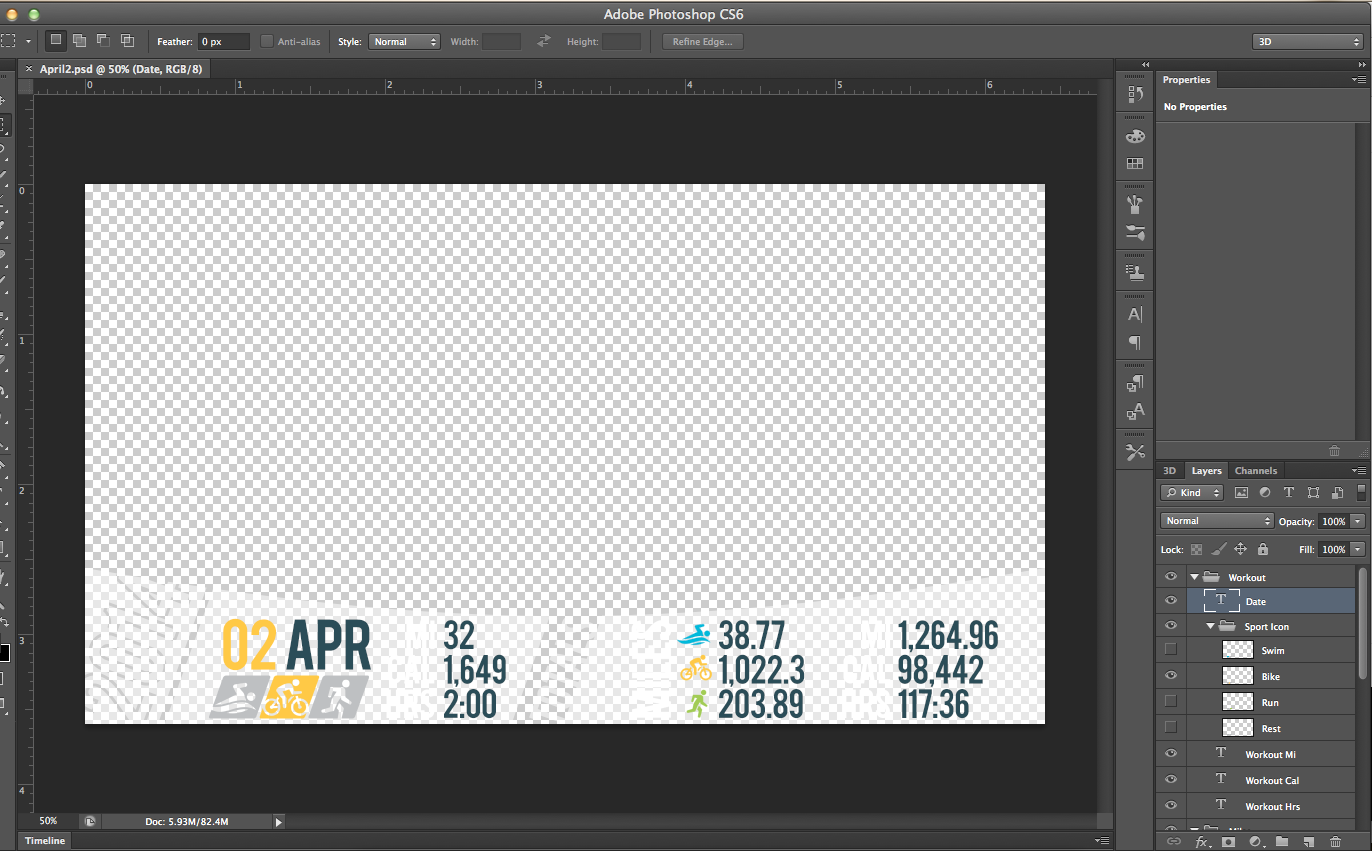I've been asked for the technical details behind how I made my IRONMAN training video seen below:
I'll break my production process down in this post.
Footage
I set a goal to capture footage of every day during my 6-month training period as I prepared for the IRONMAN Coeur d'Alene. I would try to get a few shots from each training session and pick the best one for the day used the following equipment to capture this footage:
- GoPro Hero 3+: Black Edition camera - Used for about 90 percent of the shots
- Canon 5D Mark ii camera - Used for some of the higher-end shots
- iPhone 5s camera - Used for shots when I forgot to bring the GoPro with me on my training routine and used when I was out
Editing
I began my editing on Final Cut Pro X, but found that I liked Adobe Premiere much better for editing this video together. Here's a look at my timeline. You can see that the timeline has tons of clips and is pretty complex as I tried to keep the video moving forward quickly in synchronization with the pace of the song.
Video tracks 2 and 3 served as placement spots for my 180+ .PSD files which reflected my updating training stats. I started with a .PSD file titled January1.PSD which had stats started at zero and then added my daily training numbers to the .PSD file and saved it uniquely to the date during which I trained. On days that I did multiple sports, I created multiple .PSD files. E.g., March15a.PSD, March15b.PSD. Here's a look at a .PSD file in Photoshop:
It may be challenging to see, but the .PSD file has several elements all of which I can make visible or invisible in the "layers" panel. I had layers for the swim, bike, and run icons which would allow my to flip the layer on whose stats I was reporting. On a run report, all icons would be set to grey with the exception of the run icon which would be turned visible and would appear green. I would then change the date to match the icons color for a more dynamic dashboard.
This dashboard took much more editing time to work with then the video files I worked with in Adobe Premier.
Data tracking
I primarily used a Garmin Forerunner 10 to track my run distances, times, and calories' burned estimates. I also used Strava and Map My Run to help me with data. I used basic estimates on calories' burned and distances cycling for my indoor training. I used online estimates for calories' burned for swimming to estimate those numbers as accurately as possible. I would do my best to transfer this recorded data into a new .PSD file in Photoshop as soon as I could following a workout.
Daily training/work flow
The following is a very typical sequence of steps I would take to get my training in and documented on a daily basis:
- Perform the required daily workout(s) according to my training plan.
- Take a minute or two during my daily workout(s).
- Open the previous day's most recent .PSD file. "Save as" current day.
- Pull relevant workout data off of tracking device, insert it into .PDS fields, update all aggregate fields.
- Save updated .PDS file in my "workout data" directory.
- Upload footage from workout. Place in "Workout footage" directory.
- Import new footage into Adobe Premier and select favorite clip from workout. Place clip in timeline.
- Import newly created .PDS file and place in timeline paring it with workout footage.
Things I would do differently if I did this project again
My schedule during this 6-month period of time was very busy. I ended up doing a lot of my workouts in the dark as seen in the video. If I were to do this again, I would make more efforts to film in daylight as those shots tend to be more interesting.
All in all, I am pretty happy with how this video turned out. It was a lot more work than I anticipated. I estimate that this project took 20-30 minutes of every day I had for 6 months to keep the video gathering, processing, and editing moving along. Knowing that others would potentially be seeing the effort I put into training for an endurance triathlon keep me motivated to get out the door every day and drove me to keep careful stats on my workouts.
Do you have plans to document a big event you're training for? Please share your final product with me. I'd love to see it.